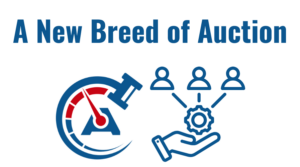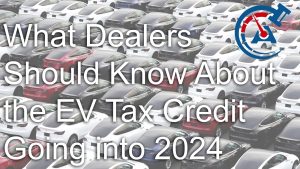A New Way to Communicate on AC
Buyers and Sellers Rejoice!
Notifications and Accessibility
Interface and Visibility
Since buying and selling is anonymous, each chat has a randomized code that links to the respective VDP. Next to that, you’ll find three icons. The X closes the chat, and the dash minimizes it. A flag icon is displayed on every chat and may be used to report inappropriate behavior. Auction Central always aims to provide a respectful and professional environment for all of our buyers and sellers. The terms and conditions of our chat feature can be accessed by visiting auctioncentral.com/terms-and-conditions
How It Works
To access the chat feature as a buyer, head on over to the ended tab within the auction section to view available vehicles. If “make an offer” is displayed in the description, you are able to start a conversation with the seller by clicking into the vehicle’s VDP and hitting “see conversations.” Here, you can message the seller and start a conversation. Just like many other messaging apps, you simply type your message and then press send when you are finished. You do not need to have an active bid on a vehicle to start a conversation.
As a seller, you can communicate with multiple buyers simultaneously when a vehicle comes out of closed negotiations. If the seller receives multiple bids on a vehicle, the conversation with the highest bidder will be labeled appropriately so you can easily prioritize who you choose to respond to. A seller may have conversations with as many buyers as they please. The only time a seller is limited to one chat on a vehicle, is when the vehicle is in a pending or closed negotiation state.
If you have any questions feel free to reach out to us at auctioncentral.com/support or call our main line at (518) 501-1000.